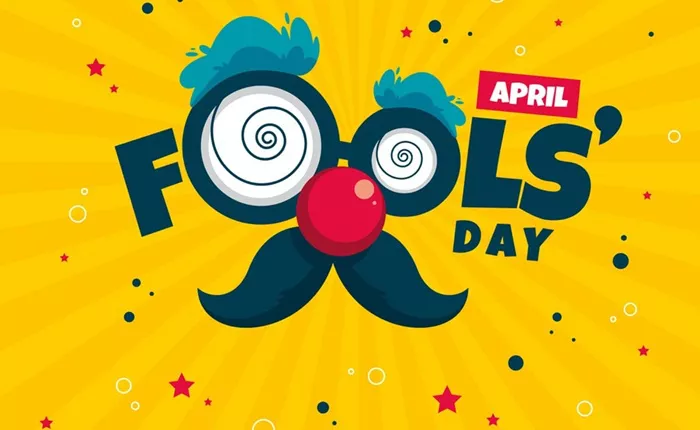April Fools’ Day is the perfect time to inject a little humor into the workplace or home, and what better way to do that than with some creative computer pranks? In the digital age, technology-based pranks have become a staple, offering harmless fun that leaves your colleagues, friends, or family members puzzled and amused. Whether you’re targeting a tech-savvy victim or someone who barely knows how to restart their machine, these pranks will guarantee some laughter. Below is a list of 45 unique, non-repetitive computer pranks that will make April Fools’ 2025 unforgettable. Enjoy, but remember—prank responsibly!
45 Hilarious April Fools’ Computer Pranks for 2025
1. Phantom Cursor Use a wireless mouse on your victim’s computer and randomly move it while they try to work.
2. Fake Windows Update Set a fake Windows update screen as their wallpaper and watch them panic while waiting endlessly.
3. Screen Flip Surprise Flip the screen upside down using Ctrl + Alt + Down Arrow (Windows) or System Preferences on a Mac.
4. Mouse Direction Reversal Change the mouse settings so that up moves down and left moves right.
5. Caps Lock Hijack Use a simple script or remap their keyboard to make Caps Lock turn on whenever they type a lowercase letter.
6. Text Auto-Correct Madness Change their autocorrect settings so that common words like “hello” become something ridiculous like “I love bananas.”
7. The Typing Delay Trick Adjust the keyboard settings to add a delay between pressing a key and the letter appearing.
8. Disappearing Icons Take a screenshot of their desktop, set it as the wallpaper, and hide all their actual icons.
9. Frozen Desktop Prank Take a screenshot of their current screen and open it in full-screen mode, making them think their computer is unresponsive.
10. Annoying Browser Redirect Set up a browser extension that redirects them to the same useless webpage every time they try to search something.
11. Fake Blue Screen of Death Use a fake BSOD generator and set it as their screensaver.
12. The Endless Popup Loop Use a simple script to generate endless error pop-ups, making it look like the computer is malfunctioning.
13. Google Translate Confusion Set their default search engine to a foreign language version of Google.
14. Slow Mouse Agony Adjust the mouse pointer speed to be extremely slow, making navigation painfully difficult.
15. The Haunted Printer Send print jobs remotely every few minutes with random mysterious messages.
16. The Silent Keyboard Turn off keyboard input using accessibility settings, leaving them frustrated when nothing types.
17. The Phantom Email Use delayed email delivery to send mysterious messages from their own email address.
18. Autoplaying Office Sounds Set their computer to randomly play typing sounds or notification dings at irregular intervals.
19. Inverted Colors Trick Turn on the high contrast or invert colors setting to make their screen look bizarre.
20. Mysterious Cursor Trail Enable a long cursor trail and adjust settings so it moves unpredictably.
21. Stubborn Volume Control Lock their system volume at an annoyingly low or high level.
22. The Fake Shutdown Create a shutdown shortcut, rename it, and place it on their desktop labeled as an important application.
23. The Browser Zoom Prank Set their default browser zoom level to 300% so everything looks huge.
24. Speech Narrator Surprise Enable the screen reader function so the computer reads everything aloud.
25. The Sudden Logoff Set their PC to log out every time they try to open a certain app.
26. Vanishing Text Cursor Disable the blinking cursor in documents, making typing frustrating.
27. The Mouse Click Swap Switch left and right-click buttons in the mouse settings.
28. Fake Virus Warning Set a fake virus alert as their wallpaper.
29. Stubborn Sticky Keys Enable Sticky Keys so every time they press Shift, an annoying alert pops up.
30. Random Keyboard Layouts Switch their keyboard layout to an unfamiliar one, like Dvorak or AZERTY.
31. Mysterious Startup Sounds Change their startup sound to a creepy whisper or an unexpected loud noise.
32. The Flashing Screen Adjust their monitor’s refresh rate to cause a subtle flicker effect.
33. The Endless Loading Cursor Set their mouse pointer to always show the spinning loading icon.
34. The Reverse Scrolling Trick Change their scrolling direction so the mouse wheel behaves the opposite way.
35. The Disappearing Taskbar Auto-hide the taskbar and disable the option to bring it back.
36. The Opposite Monitor Setup Switch the order of dual monitors so moving the mouse to the right actually moves left.
37. The Keyboard Cat Mode Enable on-screen keyboard and randomly click keys to simulate ghost typing.
38. The Sudden Dark Mode Force-enable dark mode on everything for users who aren’t used to it.
39. The Fake Antivirus Scan Set up an animated fake scan that never finishes.
40. The Stubborn Autoplay Video Embed an autoplay video in a PowerPoint slide and set it to run at startup.
41. The Mysterious Cursor Size Enlarge their mouse pointer to an exaggerated size.
42. The Inescapable Music Loop Play a loop of an annoying song in the background with no visible player controls.
43. The Mute Button Lock Disable volume changes so they can’t unmute their device.
44. The Slow Boot Prank Change their startup settings to load unnecessary apps and slow down boot time.
45. The Fake Password Lockout Set up a login screen that always shows a wrong password error, no matter what they type.
Conclusion
April Fools’ pranks should always be fun, harmless, and easy to reverse. Whether you choose a simple keyboard trick or an elaborate tech illusion, these 45 pranks are sure to bring laughter and confusion in equal measure. Just be prepared for a little payback—after all, prank wars are never one-sided! Happy pranking!
Related Topics